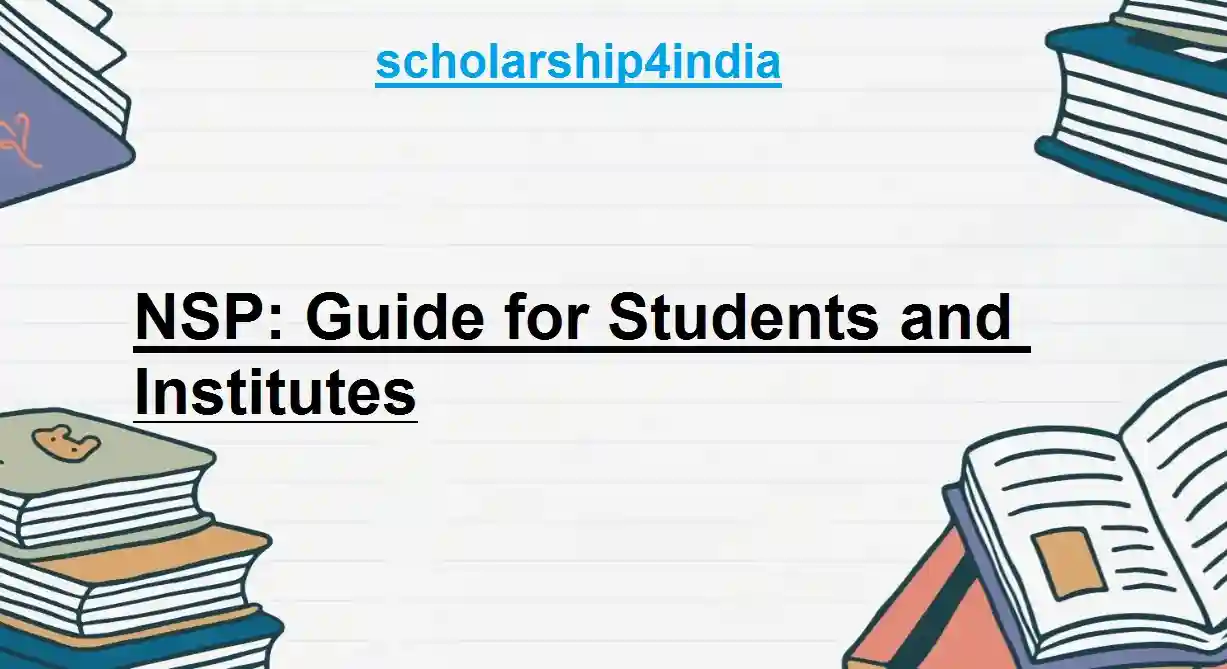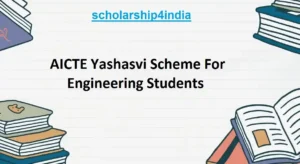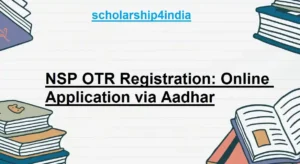The National Scholarship Portal (NSP), launched by the central government of India, helps students apply for various scholarships. It serves as a single window where students from all over India fill out the forms for scholarships from elementary education to post-doctoral studies. Here’s a detailed overview of the NSP Login, how to fill out the application form, what documents are needed and other useful features of the portal.
About NSP Login
The objective of the National Scholarship Portal (NSP) is to harmonise the many processes involved in the application of scholarships, making it more convenient for applicants seeking assistance without having to go to government offices. NSP has different scholarships from class 1 to post-doctorate and students of various categories like SC, ST, and OBC can apply.
Students can check what scholarships are available for them, check what requirements are compulsory, and apply directly through the portal.
Documents Required for NSP Application
When applying for scholarships or similar programs, there are documents that applicants have to attach to prove their application. Below is a list of documents needed quite well:
- Verification form: Form that comes with the educational institution to ascertain information about the student.
- Recent passport-sized photograph: Nice, clear, and recent pictures for reference.
- Self-certified community certificate (for twenty-one-year-old and above applicants only): It is a document to establish the applicant’s community, which is useful for the target groups.
- Parent or guardian community certificate: For younger than eighteen years students, the community certificate is compulsory certified by a parent or guardian.
- Income certificate: Whether a family qualifies for income-based scholarships is ascertained by this document (authority in the concerned state/UT issues).
- Fee receipt for the current academic year: Proof that they have paid the necessary fees set for the academic year to prove that they are still an active student in the school.
- Self-attested mark sheet: The mark sheet should have a minimum of 50% marks in the last qualifying exam.
- Residential or domicile certificate: A certificate confirming the applicant’s state or region of residence, which may be needed for region-specific schemes.
- Student’s bank account number with IFSC code: For receiving scholarship funds directly. For Pre-Matric schemes, the details of the parent or guardian’s bank account may be required instead.
- Bonafide student certificate: If the student is studying in a state or Union Territory different from their domicile state, this certificate proves their enrollment in an institution outside their home region.
- Aadhaar card or Aadhaar enrollment ID: In some cases, the student’s Aadhaar details are necessary for identity verification. If applicable, a bank passbook may also be required for verifying banking details.
Each of these documents plays a crucial role in the verification process for scholarships, ensuring that the applicant meets the eligibility criteria set by the scholarship authorities.
You may like to Read: NSP: Scholarships, Eligibility, Registration
NSP Application Procedure
To make the application process easier, here is a step-by-step guide for students and institutions applying for NSP:
- Open the official NSP portal.
- Press the button “Registration”.
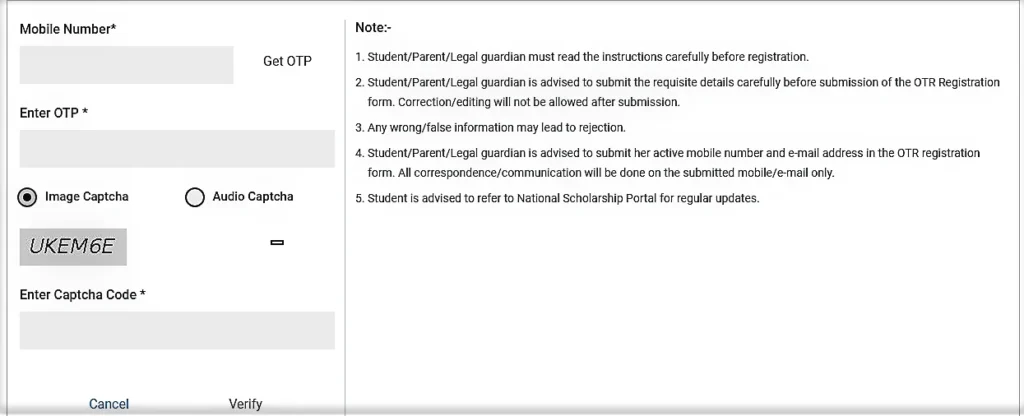
- First, read the instructions, click “Continue”, and enter the details such as the person’s name, date of birth, mobile number, and bank details.
- Input the captcha code and click the button “Register”.
- Use your credentials to log into the system, and go to the “Application Form”.
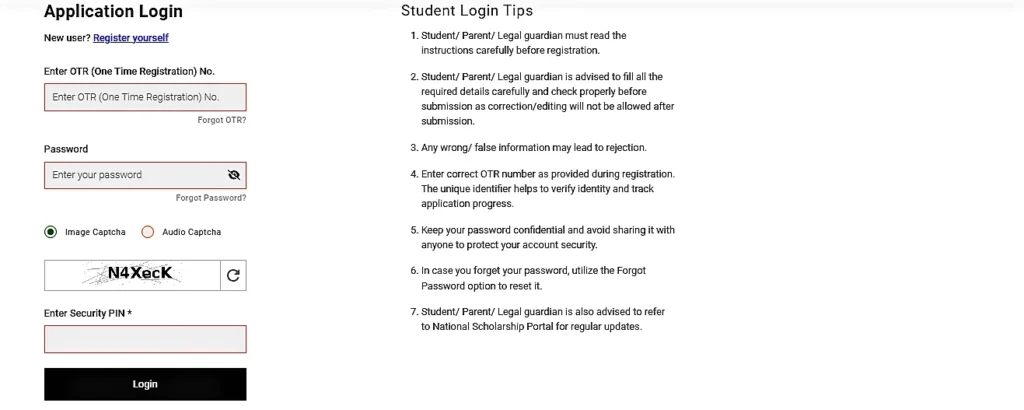
- Detail the application form by filling in the state of domicile, particulars and family earnings.
- Now, submit the necessary supporting documents.
- Lastly, click on “Final Submission” to complete the process.
How to Track the Status of the Application
To track the status of the application regarding the scholarship:
- Go to the NSP portal and log in.
- Choose the year you want from the dropdown.
- Type the application ID and password.
- Click the submit button to check the status of your application.
How to View the Scheme Wise Sanctioned Amount of Scholarships
You can also view the sanctioned scholarships list: here is how to do so.
- Go to the NSP site and open the “Scheme Wise Scholarship Sanctioned List” page.
- Select the academic year, application category, ministry, scheme, state and district.
- Enter the captcha and proceed to press the button saying ‘Submit’.
- You will see a list of available scholarships.
Search for School/College/ITI
To find a registered college, school or ITI on the NSP website:
- Surf the NSP portal.
- Click on the ‘Search for College /School/ITI’ option.
- Input State, district and name of institution
- Click on the ‘Submit’ button to see a list of institutions.
Scholarship Renewal Procedure
For all the eligible students who are required to renew the scholarship, the process will include these steps:
- Using the application ID and the password, log in to NSP.
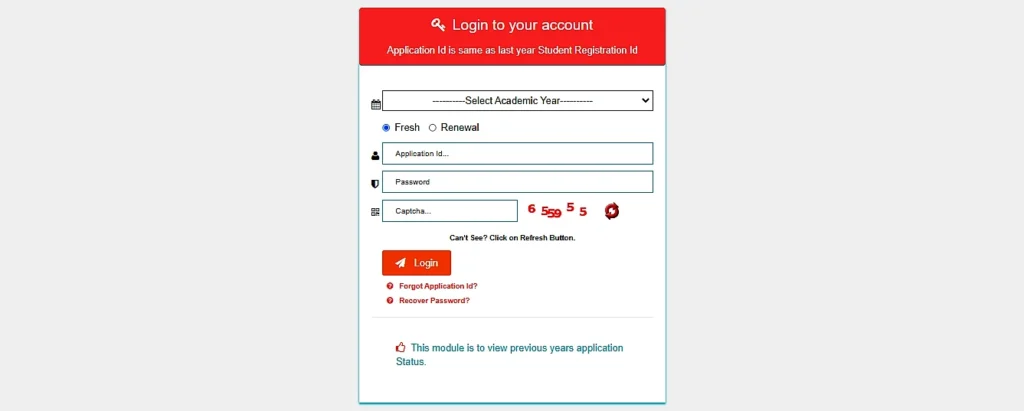
- Fill in the captcha test and select the option called ‘Login’.
- To apply for renewal of the scholarship, provide the updated information.
To check eligibility on NSP 2.0
If you wish to check if you are eligible for any scholarship program:
- On the NSP portal, click the ‘Services’ and then ‘Scheme Eligibility’.
- Enter details such as domicile state, course level, religion, caste, annual income, etc.
- Click the submit button to check eligibility results.
District Wise Nodal Officers Search
To search district-wise nodal officials:
- In the NSP portal, go to ‘Services’.
- Select ‘Search Nodal Officer Detail’.
- Choose the particular ministry and state, district and scheme.
- Type the captcha code display and click submit.
Know Your AISHE Code
For the institutions to be able to retrieve the AISHE (All India Survey of Higher Education) code:
- Navigate to the section ‘Know Your AISHE Code’ in the NSP.

- Choose the institution type, state, district and university name.
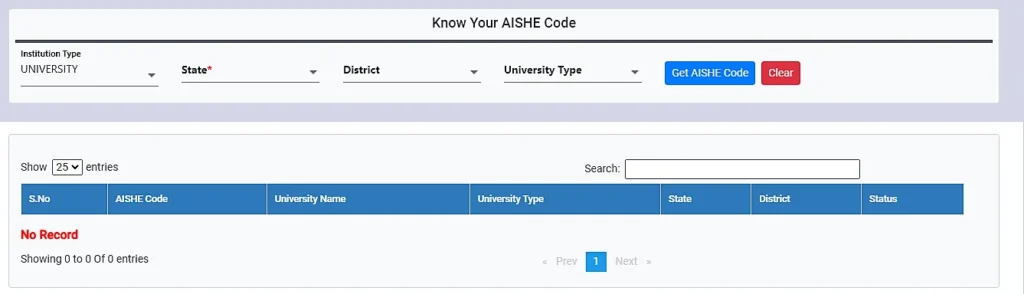
- The AISHE code will appear in a bracket next to it.
Track Your NSP Payment Status
To track the status of your scholarship payment:
- Visit the NSP portal.
- Click on “Know Your Payment.”
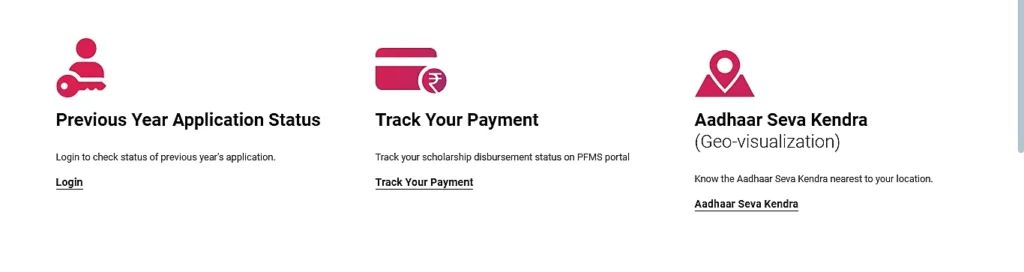
- Enter your bank account number, confirm it, and provide the verification code.
- Click “Search” to view the payment details.
Conclusion
Students looking to fund their education can use the NSP Login to search and apply for scholarships. The step-by-step processes described above enable you to access scholarships easily and monitor the application status and significant information. You must be able to verify if you are eligible and have made the right submissions and follow up on your application status for an easy process.
FAQs
How do I sign up for the NSP Portal National Scholarship?
To Register for NSP, open your browser. Visit the official NSP portal and click ‘New Registration’. Provide details like Name, Date of Birth, Mobile No., and Bank. As a last step, complete the captcha and agree to the declaration.
What documents are compulsory for registration for scholarship applications in NSP?
Mandatory documents include an income certificate (source of income documents), community certificate, Student’s photo, Bank account number with IFSC code, fee receipt for the annual study session, and Aadhar or enrollment ID. Based on the case, other documents may be necessary depending on the scholarship category.
How can I find the status of the NSP scholarship application?
To find out the status of your NSP application, go to the portal and log in using your credentials. Select the appropriate year for your application, input your ID and password and click Login. Press “Submit” to see the current status of your application.
How can I apply for scholarship renewal on NSP?
You can renew your scholarship by logging into NSP using your application ID and password. After logging in, select the renewal option and make the necessary revisions before submission.
How to check your eligibility for an NSP scholarship?
To check your eligibility, you need to visit the NSP portal. Go to Services and select Scheme Eligibility. Provide details for specific categories, i.e. domicile, course level, religion, caste, and family income, and submit to check the list of available scholarships.