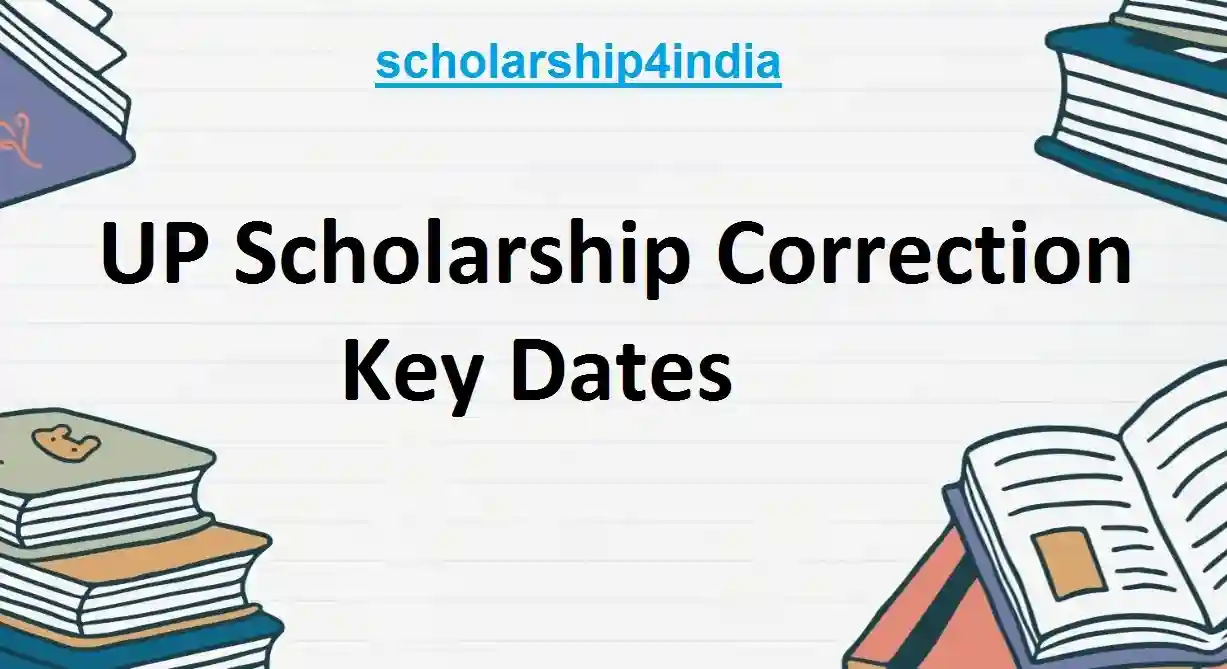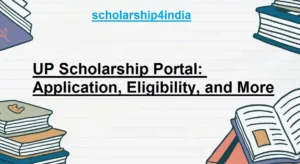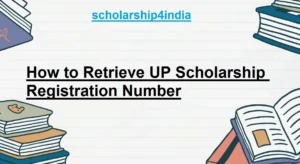Errors in your Pre-Matric or Post-Matric UP Scholarship application can cause holdups or even turn-downs of crucial financial help. If you miss deadlines or put in the wrong details, you might lose your shot at getting the support you need for school. Don’t sweat it—this guide will show you the UP scholarship correction process, point out key dates, and keep your application on the right path.
This guide will walk you through fixing errors and getting your scholarship without a hitch, whether you’re in Pre-Matric or studying further under the Post-Matric plan.
Highlights of the UP Scholarship Scheme
Here’s an overview of the scheme’s key details:
| Feature | Details |
| Scheme Name | UP Scholarship (Pre/Post Matric) |
| Launched By | Chief Minister of Uttar Pradesh |
| Target Audience | Students from financially weaker backgrounds |
| Benefits | Financial support for education |
| Mode of Application | Online |
| Official Website | UP Scholarship Portal |
Important Dates for UP Scholarship Correction
Mark these dates in your calendar to avoid missing the correction window:
| Event | Pre-Matric Dates | Post-Matric Dates |
| UP Scholarship Correction Starts | 5th November 2024 | 6th December 2024 |
| Correction Ends | 11th November 2024 | 12th December 2024 |
| Scholarship Distribution | 19th December 2024 | 20th January 2025 |
Missed the correction deadline? Don’t panic! You can still raise a complaint through the Jansunwai Portal.
Scholarships Covered Under the Scheme
The UP Scholarship program supports a wide range of categories:
- Pre-Matric Scholarships: For SC, ST, OBC, General, and Minority students.
- Post-Matric Scholarships: For Intermediate and Other State students.
- Special Scholarships: Includes programs like the SBI General Suraksha Support Scholarship.
Also Read: UP Scholarship Rejection by District Committee: Reasons and Solutions
Steps for UP Scholarship Correction
Use these steps to correct mistakes in your application:
1. Go to the Official Website
- Head to the UP Scholarship Portal.
- Find the “Student” part on the main page.
2. Sign In to Your Account
Pick the right server based on your scholarship type:
- Pre-Matric: Sign-in Server-1, 2, 3, or 4.
- Post-Matric Intermediate: Sign-in Server-1 or 2.
- Post-Matric (Other State): Sign-in Server-3.
Type in your login info:
- Registration Number
- Date of Birth
- Password or Verification Code
- Captcha Code
- Click “Submit” to see your dashboard.
3. Change Your Application
- Choose the “Modify Application” option.
- Make needed changes to key fields like personal info or bank account details.
- Double-check the accuracy of your changes.
4. Submit the UP Scholarship Correction Application
- Click “Submit” to finish your changes.
- Get and print the updated application form.
- Hand in a paper copy to your institution for approval.
How to Check Your UP Scholarship Correction Application Status
You can keep an eye on your UP scholarship corrections and application status by following these steps:
- Go to the UP Scholarship Portal.
- Click “Application Status” in the menu.
Type in your:
- Registration Number
- Date of Birth
- Click “Search” to see your application’s status.
Checking Your Payment Status
To make sure your scholarship money has been sent:
- Go to the UP Scholarship Portal.
- Click on “Check Payment Status”.
Type in your:
- Bank Name
- Account Number
- Confirm with the OTP sent to your registered phone number.
- Look at your payment status on the screen.
Common Mistakes to Watch Out For
Avoid these frequent slip-ups to make sure your UP scholarship correction goes :
- Wrong Bank Info: Take a second look at your account number and IFSC code.
- Documents That Don’t Match: Make sure the papers you upload line up with what’s in your application.
- Forms Not Filled Out: Be sure to fill in all the must-have fields before you hit submit.
How to File a Complaint
If you run into problems during the Up scholarship correction process, you can submit a complaint on the Jansunwai Portal:
- Go to the Jansunwai Portal.
- Select “Register Grievance”.
- Complete the complaint form with all the details needed.
- Add supporting documents if required.
- Submit your complaint for review.
How to Check Complaint Status
To check on your complaint:
- Visit the Jansunwai Portal.
- Select “Track Complaint Status”.
- Type in your:
- Grievance Registration Number
- Mobile Number or Email ID
- Answer the captcha and select “Search”.
Key Statistics from Last Year
| Scheme | Registrations | Final Submissions | Approved by Institutions |
| Post-Matric (11-12) | 2,178,590 | 1,363,027 | 1,143,261 |
| Post-Matric (Institutions) | 4,651,395 | 3,234,903 | 2,927,939 |
| Pre-Matric (9-10) | 2,590,422 | 1,780,964 | 1,520,276 |
Last-Minute Advice
- Save the key dates somewhere you can find them.
- Give everything a once-over before you send in your corrections.
- Head to the Jansunwai Portal if you need help or have complaints.
If you stick to these steps, you’ll have a better shot at UP scholarship Correction and processed on time. Best of luck!
FAQs
Can I edit my application after I submit it?
Yes, you can make changes during the set correction period by logging into the UP Scholarship Portal.
What documents do I need for the UP scholarship correction?
Have these on hand:
- Registration Number
- Bank account information
- Supporting documents like caste or income certificates
How do I know if my scholarship payment has gone through?
Go to the “Check Payment Status” section on the UP Scholarship Portal and enter your bank details to check.
What should I do if they turn down my application?
Submit a complaint on the Jansunwai Portal and provide supporting papers to address the issue.