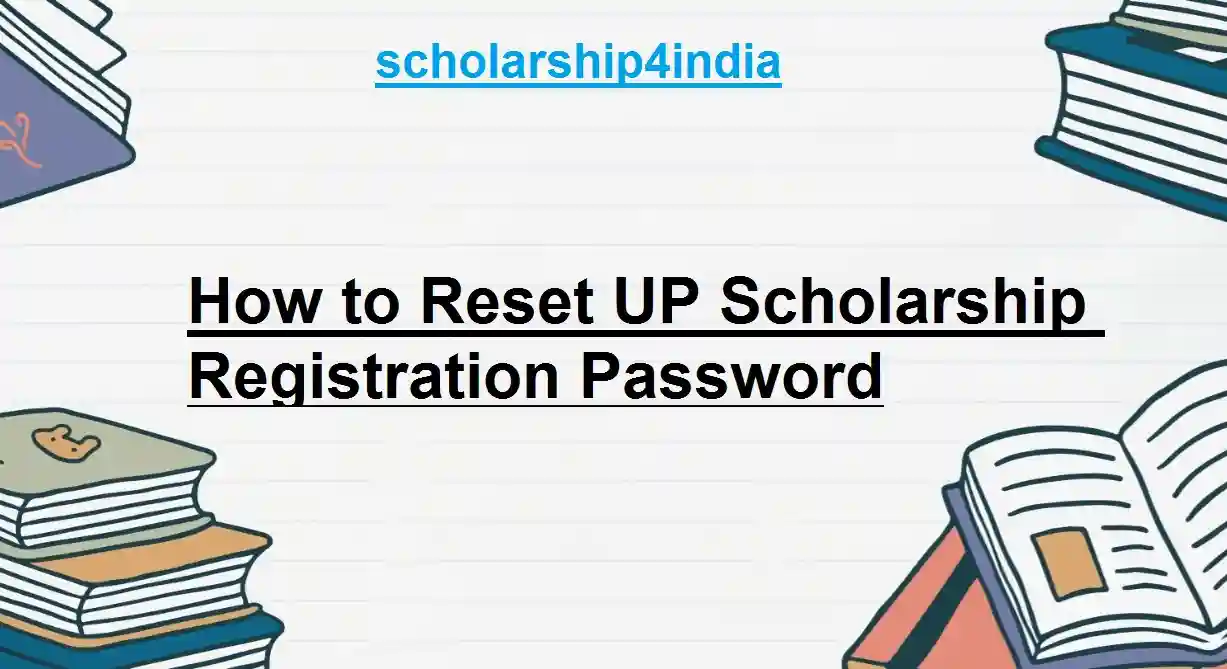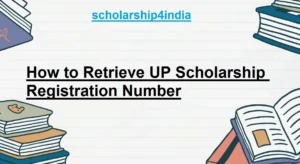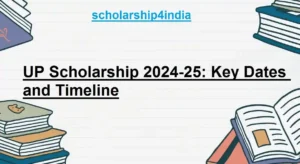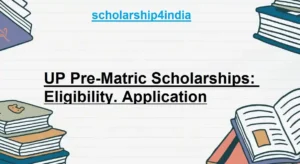Forgetting your password to the UP Scholarship portal can be a concern, but there’s no need to worry because it looks troublesome. This article aims to describe how to reset your password on the UP Scholarship portal so you can check your scholarship status without any hindrances in any way.
What is the UP Scholarship Portal?
The UP Scholarship Portal, the Government of Uttar Pradesh, is an online service that helps students apply for different scholarship schemes in a systematic way. Students from all over the state will find the scholarship allotment process simple and hassle-free.
You may like to Read: UP Scholarship Correction 2024-2025: Easy Steps
Steps to Reset Your Password
If you feel like you are forgetting your password, there is no need to panic, as there are procedures to guide you through resetting it.
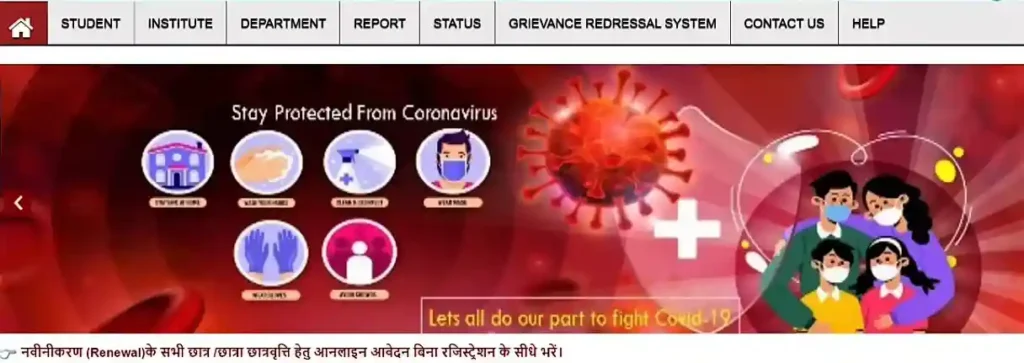
- Navigate to the UP Scholarship Portal

- Go to the student section and click the “Fresh Login” option.
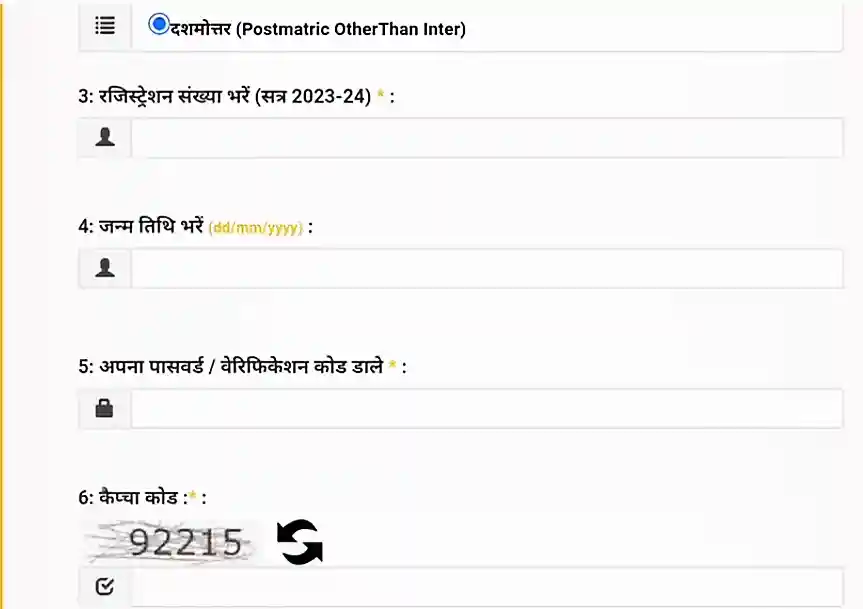
- Once you do this, the login page will appear.
- Click the “Forgot Password” Link.
- Look for the link titled “Forgot Password”.
- Fill in the Email ID Or Mobile Number you provided during registration.
- Email ID / mobile number is necessary to verify your account over the screen.
- After submission, you will receive an OTP on your mobile/email ID. Remember this OTP and type it in the given space.
- Set a new password after the OTP verification is over. A password is critical; therefore memorize or securely store it.
Important Tips for Resetting Your Password
Here are a few things to keep in mind while resetting your password:
- Choose a Strong Password: Write a new password, an exceptionally strong combination of letters, numbers and special characters.
- Keep Your Password Safe: After changing your password, ensure that you keep that particular password safe and do not give out the password to anybody.
- Verify Your Email and Mobile Number: Before resetting your password, confirm that you type in the correct registered email ID and registered mobile number.
Common Issues and Solutions
Sometimes, you might face issues while resetting your password. Below are some common problems and their solutions:
- Problem: You didn’t get the OTP?
- Solution: Look for your network connection and email spam because there’s a delay in the delivery of the OTP.
- Problem: Please tell me which email/mobile number you enter.
Solution: Use the same email ID or mobile number to register because every user needs a username.
- Problem: No link was sent to reset your password.
- Solution: In this case, just wait for a bit and do not refresh. If you do not receive the OPT, then try again or clear your browser cache before trying again.
You may Like: UP Scholarship Status: Check Online Now
Help and Contact Information
You may contact the support team of the UP Scholarship portal’s helpline if you experience any issues while resetting your password:
- Email: [email protected]
- Toll-Free Number: 1800-180-5131
Conclusion
If you forget a password on the UP Scholarship portal, there is no need to panic; you can perform the actions presented in this guide to recover your ID. The actions are simple and logical for the user so you can change the password easily.
In today’s world, applying for scholarships and tracking the status of applications is made easy for students through the UP Scholarship portal. Every UP student must utilize this portal to enhance their studies.