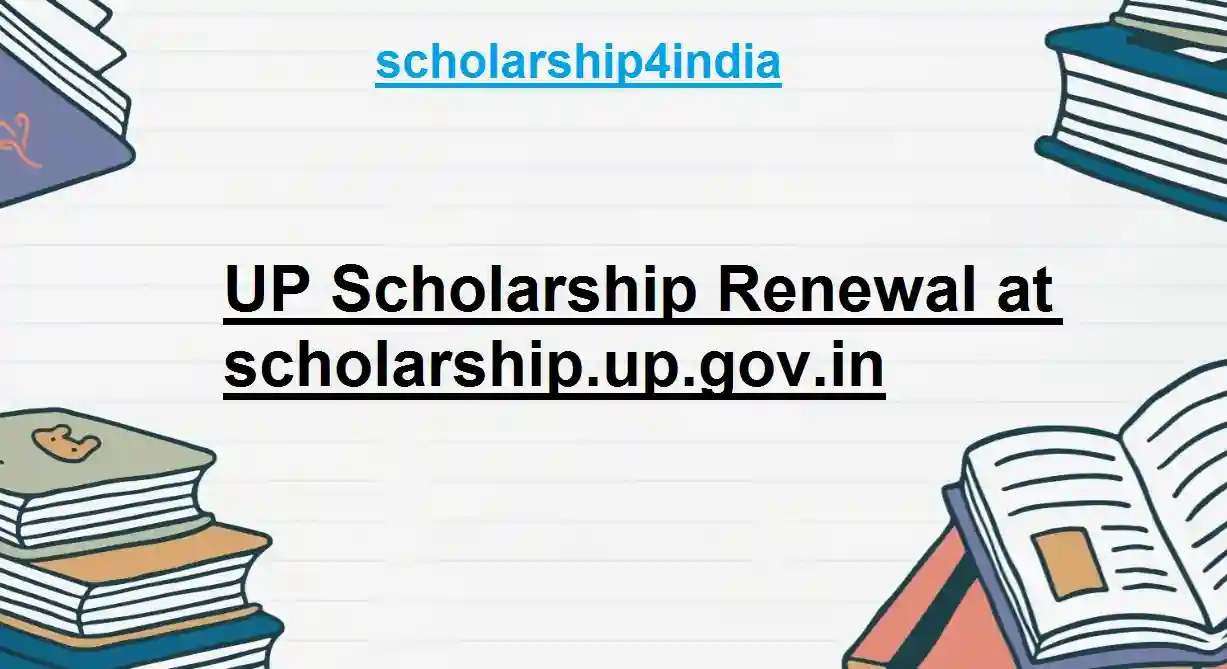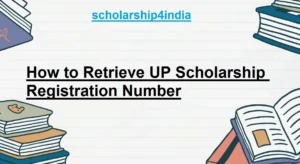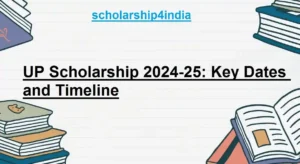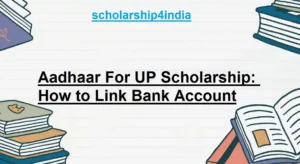Looking for a hassle-free way to complete your UP Scholarship Renewal in 2025? This guide has everything you need—from the papers you’ll need to a step-by-step walkthrough and answers to common questions. Follow this streamlined process to renew your scholarship without breaking a sweat.
What is UP Scholarship Renewal?
UP Scholarship Renewal lets you apply again for the scholarship you got last school year. It helps you keep getting money to support your studies without any gaps.
UP Scholarship Renewal aims to help students from poor families who struggle to pay for school. By giving them scholarships again, students can reduce their money worries and continue studying.
UP Scholarship Awards
| Category | Type | Award |
| Minority Department | Day Scholars | ₹6,600 |
| Hostellers | ₹14,400 | |
| Samaj Kalyan Department | Day Scholars | ₹6,600 |
| Hostellers | ₹14,400 | |
| Minority Department | Day Scholars | ₹25,000 |
| Hostellers | ₹29,000 |
Eligibility for UP Scholarship Renewal
You can apply for renewal if you:
- Got the UP Scholarship last year
- Keep studying at the same level or higher.
- Fit the new rules on the UP Scholarship Portal.
Also, you need to have:
- A login and password for the UP Scholarship website.
- Something to show you got the scholarship last school year.
Also Read: UP Scholarship Rejection by District Committee: Reasons and Solutions
UP Scholarship Renewal 2025: Required Documents
Before starting the renewal process, gather the following documents:
- Aadhar Card: For identity verification.
- Fee Receipt: Proof of payment for the current academic year.
- Recent Photograph: Passport-sized photo for the application.
- Registration Number: Unique ID from the previous scholarship.
- Academic Records: Updated details of your last year’s grades.
- Portal Login Password: Credentials to access the official portal.
- Signature: A scanned copy of your signature for submission.
- Mark Sheet and Certificates: From the qualifying examination.
- Other Relevant Documents: As specified by the scholarship category.
Process for UP Scholarship Renewal
Follow these steps to renew your UP Scholarship online:
Step 1: Visit the Official UP Scholarship Website
- Open the UP Scholarship site: scholarship.up.gov.in.
- The homepage of the portal will open.
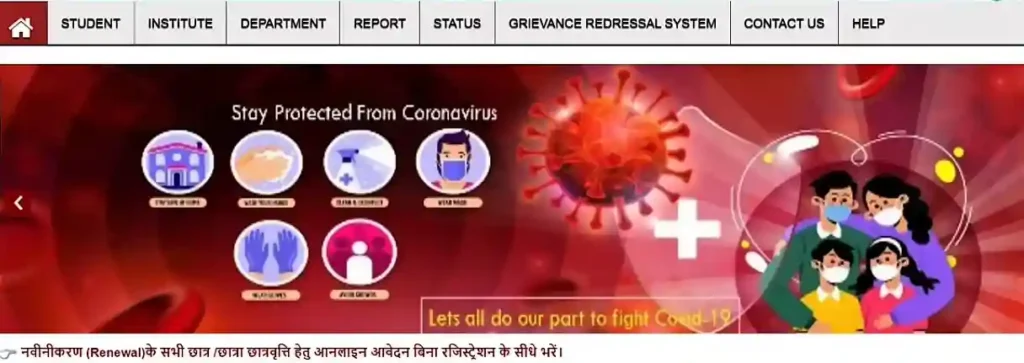
Step 2: Find the “Renewal Login” Area
- Click the “STUDENT” tab at the top.
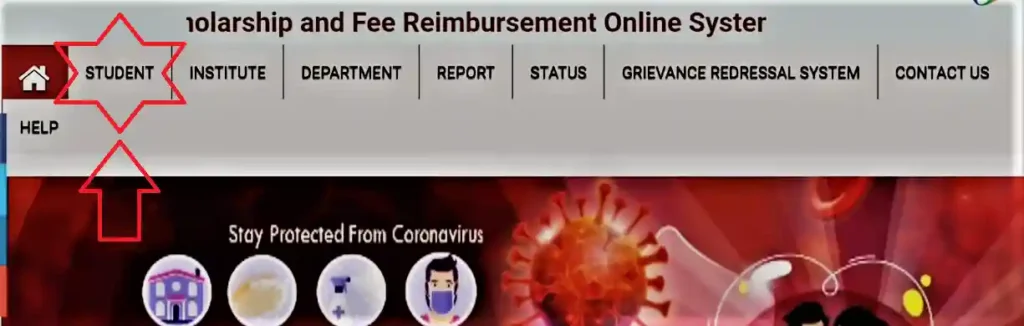
Step 3: Select “Renewal Login”
- Pick “Renewal Login” from the menu.
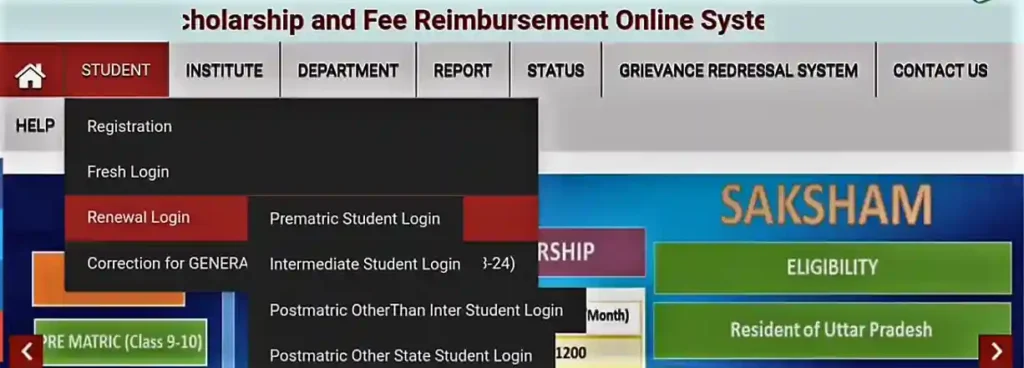
Step 4 – Select your group
Pre-Matric Scholarships Renewal
- ST/SC/General Group
- For Minorities
- For OBC Students
Post-Matric Scholarships Renewal
- Intermediate Scholarship for ST/SC/General Group
- (Other than Intermediate) Scholarship for ST/SC/General Group
- Other State Scholarship for ST/SC/General Group
- Intermediate Scholarship for Minorities
- (Other than Intermediate) Scholarship for Minorities
- Intermediate Scholarship for OBC Students
- (Other than Intermediate) Scholarship for OBC Students
Step 5: Enter Your Login Details
- Type your Registration Number, Birth Date Password, and Captcha Code.
- Click “Submit” to enter.
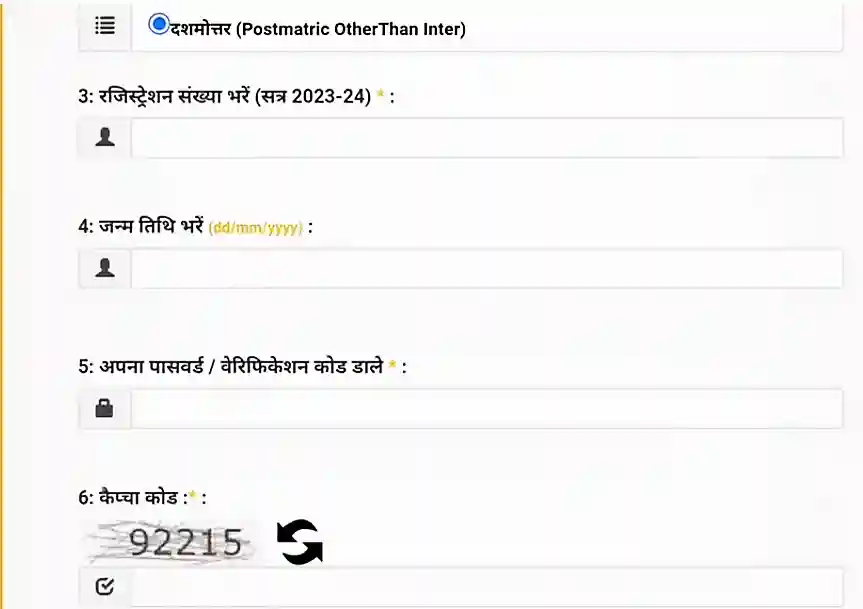
Step 6: Modify the Renewal Application Forms
- Go to the “Renewal Application Form” part.
- Check and update your info if needed.
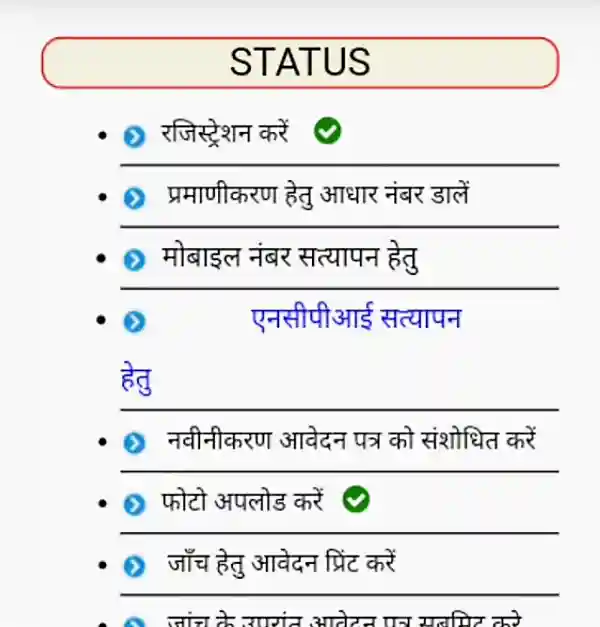
Step 7: Update Your Grades
- Enter your new grades or marks from last year.
- Make sure they’re right and click “Submit.”
Step 9: Add Fee Receipt and Last Year’s Info
- Put in details from your fee receipt for this school year.
- Fill out info about your previous scholarship.
- Check it and click “Update.”
Step 10: Review and Final Submission
- Take a close look at all the information you put in the form.
- Hit “Print Application” to keep a copy.
- Finish up by clicking “Final Submit.”
- Hold onto a printed copy of what you sent in.
How to Check Your UP Scholarship Renewal Status and Payment Status
You can see how your application is doing or if you’ve been paid by following these steps:
Application Status
- Sign in to the UP Scholarship portal.
- Go to the “Status” section.
- Type in your registration number and when you were born.
- Click “Search” to see where things stand.
Payment Status
- Head to the PFMS portal and pick “Know Your Payment.”
- Fill in what they ask for and confirm with an OTP.
- Send it in to see your payment info.
Pro Tips for a Successful UP Scholarship Renewal
- Get Ready: Start pulling together your papers before they start taking renewals.
- Check Everything Twice: Make sure all your info is right to avoid mistakes or getting turned down.
- Keep Your Login Safe: Don’t lose your Registration Number and Password – keep them where you can find them.
- Check Deadlines: Make sure to keep track of the application deadline to prevent any last-minute stress.
Conclusion
UP Scholarship renewal for 2025 is a breeze if you stick to this guide. The UP Scholarship Portal makes things easier, so students who qualify can keep getting money for school. Get started, get your documents ready, and submit your application before time runs out to avoid any hiccups.
Don’t forget to share this guide with your friends and peers who might find it useful!
FAQs
What’s UP Scholarship Renewal?
UP Scholarship Renewal lets you keep getting money for school by updating your info on the UP scholarship website.
Who can renew the UP Scholarship?
Students who got the scholarship last year and performing well in their studies are eligible.
What documents do I need to renew my scholarship?
You need your Aadhar Card, Fee Receipt, Registration Number, School Info, Photo, and Signature.
Can I change my application after I send it?
Yes, you can fix things before you submit it or during the correction window.
What if I can’t remember how to log in?
Click “Forgot Password” on the website to get your login info.
Do I have to pay to renew my UP scholarship?
No, it doesn’t cost anything to apply for renewal.
How do I check if my application is okay?
Log in to the website with your info to see how your application is doing.
What is the deadline for UP Scholarship Renewal?
The last day to apply changes each year. Check the main website to find out when.
How long does it take for UP scholarship renewal?
If you have all your documents ready, you can finish in about half an hour.
Can I print my application after submission?
Yes, it’s a good idea to print a copy of your final submission for your records.